Tech Pack in Garment Industry: Benefits & How to Make?
Janvi Ganatra
Department of Textiles (Fashion Technology)
DKTEs Textile and Engineering Institute, Ichalkaranji, India
Intern at Textile Learner
Email: ganatrajanvi@outlook.com
What is Tech Pack?
Tech pack stands for Technical Packet/Technical Package. It is also called as Specification sheet. It is a blueprint created by a technical designer which is used to make a final garment. It contains all the detailed information about size, measurements, stitch type, trims, label, stitch length, technical sketch, seam type, grading chart, tolerance and much more such information. So basically techpack acts as an instruction manual which helps in converting design into product. It helps manufacturers to understand the design in a better way and helps in minimizing the error and creating the best product.
Goals of Tech Pack
Every tech pack can be considered as an ideal one if it meets the following goals:
- Helps in making sample and to quote the price.
- Explains the design to manufacturer to turn design into a product.
- Should help in minimizing samples, decreases cost and brings product to market faster i.e. decreases production time.
- Should help to make the entire product perfectly with almost no or few errors.
- Should track production development including changes made during revisions and any comments while producing it.
Why do We Need Tech Pack? / Why Tech Packs are Important?
Take a situation where you are given a photo of the finished product and told to create the same. Then you might be having a lot of questions while recreating the same. Like where to place the labels, pockets? And many more such questions.
Hence, this is the answer to the question why do we need Tech packs and why the tech-packs are so important.
The benefits of tech pack are following ones:
- Get error free sample: If the Tech pack contains a lot of details then it increases the chance of creating a sample of your original vision at the first go. Detailed Tech pack hence there are less chances of errors. Hence to decrease the chances of error 1 must create a detailed Techpack which is very easy to read.
- Get accurate price quotation: Manufacturer can easily get a clear idea what man, materials and machines are required if he knows each and every accurate detail about manufacturing the particular product and hence more the detailed tech pack is more accurate the price estimation is.
- Keeps manufacturers accountable: It helps in tracking the details while ordering trims, fabric and other things. It acts as a contract between manufacturer and dealer.
- Reference point for quality control: It helps to check the measurement once the garment is ready whether it is made according to the details. Also helps to check whether the labels, trims and many other things are correctly placed. Hence it acts as reference point for the quality control department.
- Saves money and time: Making tech pack is surely a critical task and takes a lot of time but once this detailed tech pack is made it surely helps saving a lot of time and money. Every step while creating the product has some loopholes which can be avoided with the help of this techpack.
What is Included in Tech Pack?
We can generally divide Tech pack into four parts:
- Specification sheet: The specification sheet contains all the technical details like technical sketch, measurements of product, and all the basic information like company’s logo, etc. Technical sketch shows the overview of the garment from each and every angle (front, backside) as it should help the pattern maker visualize the garment and the measurement chart contains all the required measurements.
- Constructional details: It contains all the information regarding construction of the garment like stitch type, SPI, embroidery, seam type, seam’s width, seam allowances and any other such details. It also includes diagrams with labeled parts like collar, fastenings, bar tacks, etc. It also contains details like brand components and their placement including labels, embroideries or small prints.
- Grading chart: Grading chart contains all the measurements required for increasing or decreasing the size of a particular product as it is to be produced in mass production. And with the grading chart it also contains the tolerances.
- Packing details: It contains all the details to make the visual representation of the garment more beautiful. Buyer is specific with details like packing materials, way of packing, no. of pieces per carton, and such details.
How to Make a Factory-like Tech Pack?
Creating a tech-pack is surely a hectic job and creating it more detailed, eye-catching and easy to read is a more hectic job. Generally techpack is created in excel or spreadsheet. And there are some websites which make our work much easier.
Process of creating Factory-like Tech pack:
1. Making a cover page:
Cover page can be created in Excel or Spreadsheet.
Cover page contains:
- Your company name
- Style name/ number
- Vendor
- Country of Origin
- Date
- Finished colorful technical sketch
- Place to track changes, revisions
Here is a sample image of cover page of techpack.

2. Creating a technical sketch:
Flats are usually in black and white color with text to specify design details. They also include every tiny detail like stitches and trims.
All the technical sketches from all angles (front, back, side, inside) are generally drawn in softwares like Adobe Illustrator, CorelDraw, etc. Also various trims, stitches, labels , and other such details are also drawn in such softwares. And once drawn, then transferred in Excel or spreadsheet.
Here is a sample image of the technical sketch.

3. Grading spec:
Once specification sheet and constructional details are done, now the next step is to make a grading chart. And this also can be created in Excel or Spreadsheet. Using Excel or spreadsheet has an advantage that we can easily autograde it. But for that we need all the sizes from pattern maker and Excel can auto calculate it.
Here is a sample image of the same.
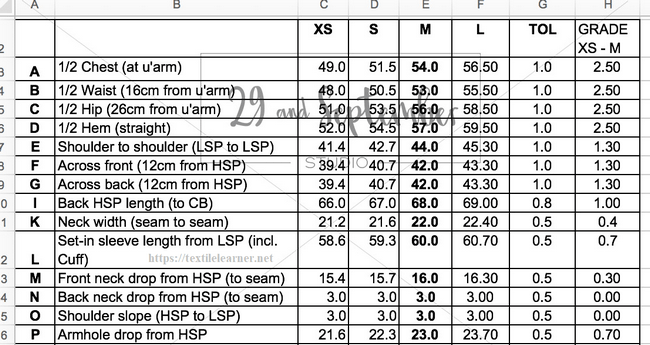
4. Packing details:
And the last step for creation of Tech Pack is to add the packing details which is a very easy step and can be easily created in Excel or Spreadsheet.

5. Some additional details:
Your ideal tech pack is ready but you may need to add some details to make it easier to read and eye catching.
a) BOM (Bill Of Material)- You may think of creating a master list of every physical item required to create the final garment and this can be easily made in Excel or Spreadsheet.
b) Colourway spec/ Artway Spec- While creating technical sketches instead of making them black and white we may make them colorful to make a colorful spec and also add the same fabric print to create an artway spec and also add some prints of contrast colors.

c) Space for adding comments- Since the tech pack is a master document for creating a design and also be used for adding comments, revisions and changes. So you may add the table for the same wherever required. You may make a template for the same and just add it wherever required to make tech pack more organized.
Conclusion
A product without a tech pack just seems impossible. Hence, it is important that we create a tech pack which is in detail and creates less error in a room. Surely creating a tech pack is quite a difficult job and needs a lot of investment of time and patience. These steps will surely help you to create a techpack which is easy to use and minimize the number of samples and obviously help you make a better techpack than the last one.
References
- Successful Fashion Designer. (n.d.). What is a Tech Pack? (And how to easily make one w/ FREE templates). Courses & Free Tutorials on Adobe Illustrator, Tech Packs & Freelancing for Fashion Designers. Retrieved June 3, 2021, from https://successfulfashiondesigner.com/tech-pack-step-by-step/
- Kochar, S. (2021, March 12). What is a tech pack? Techpacker Blog. https://techpacker.com/blog/design/what-is-a-techpack/#point1
- Technologies, N. U. P. T. R. F. C. T. H. A., Kochar, S., & Kochar, S. (n.d.). How to Create a Factory Ready Tech Pack Using New Technologies. MakersValley. Retrieved June 3, 2021, from https://blog.makersvalley.net/how-to-create-a-factory-ready-tech-pa ck-using-new-tech
- Tech Pack and It’s Content. Online Textile Academy (2020, January 9). from https://www.onlinetextileacademy.com/tech-pack-content-garment- manufacturing/
Figures
- Cover Page of TechPack. (n.d.). [Image]. https://i.pinimg.com/originals/
- Technical sketch in Adobe Illustrator. (n.d.). [Image]. https://prod-iz-gallery-idwfzvlcm6rkvodt.netdna-ssl.com
- Grading in Excel. (n.d.). [Image]. https://images.squarespace-cdn.com/
- ColourWay/Artway spec. (n.d.). [Image]. https://patternlab.london/
- Packing details of garment. (n.d.). [Image]. https://I.Pinimg.Com/Originals
You may also like:
- How to Prepare a Complete Production File by Merchandiser
- Career in Merchandising: Factory vs Buying House
- How to Maintain Garment Quality Standards with QC Checklists
- 7 Tools of Quality Used in Garment Industry
- Copy-Paste Worksheet, A Big Mistake in Merchandising
- Importance of Effective Tracking for Effective Merchandising
Founder & Editor of Textile Learner. He is a Textile Consultant, Blogger & Entrepreneur. Mr. Kiron is working as a textile consultant in several local and international companies. He is also a contributor of Wikipedia.






